Resources
Autodesk, PTC, and Dassault resources, videos, whitepapers, and blogs for building, architecture, civil engineering, manufacturing, and geospatial industries.
-
Read Article
Autodesk Instructors: Help is Here!
Instructors- get answers to chapter review questions, timing suggestions to deliver the course and PPT presentation files.
-
View PDF
Technical Editing & Writing Solutions Overview
-
View PDF
ASCENT Creates User-Friendly Manuals for New Machine Operators
During the pandemic, ASCENT helped a major manufacturer with new training materials for machine operators. Learn how it all came together.
-
 View PDF
View PDFeBooks Overview
Learn about this digital format of ASCENT's learning guides
-
 2:09Watch Video
2:09Watch VideoDiscover ASCENT
Discover how we support engineering professionals and students who need to advance their design engineering skills.
-
 Read Article
Read ArticleRevit’s Dwindling Options Bar
Learn about the changes to Revit's Options Bar in the latest release of the software.
-
 Read Article
Read ArticleInventor 2026.1 Makes Assigning Mate Constraints a Breeze
Learn about a subtle but handy change to assign mate constraints.
-
 Read Article
Read ArticleCreating Associative Part Files with AutoCAD DWG Files in Inventor
Importing AutoCAD DWG files as underlays in Inventor is a robust way to bridge between 2D and 3D workflows.
-
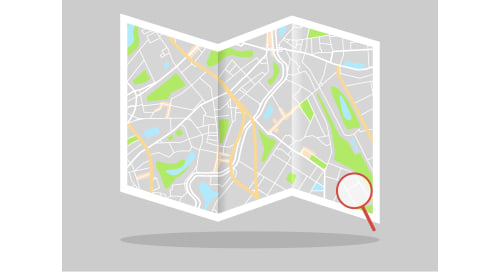 View PDF
View PDFCreo Parametric 10.0 Roadmap and Price List
View courseware available for Creo Parametric 10.0
-
 View PDF
View PDFErrata Sheet Autodesk Fusion Parametric Modeling
Our errata sheets provide important updates or corrections, ensuring you have the most accurate information for your course material.
-
 View PDF
View PDFErrata Sheet 3DEXPERIENCE Generative Drafting
Our errata sheets provide important updates or corrections, ensuring you have the most accurate information for your course material.
-
 View PDF
View PDFErrata Sheet CATIA Generative Drafting
Our errata sheets provide important updates or corrections, ensuring you have the most accurate information for your course material.
-
 Read Article
Read ArticleThe Art of Instructional Writing: The Method
Learn how ASCENT’s instructional writing services can support the development or refinement of your technical content.
-
 Read Article
Read ArticleThe Art of Instructional Writing: The Benefits
Learn how well-crafted instructional writing reduces errors, improves efficiency, and empowers users to work confidently.
-
 Read Article
Read ArticleThe Art of Instructional Writing: The Approach
Learn how our instructional writing services support the development of clear, consistent, and practical learning materials.
-
 Read Article
Read ArticleWhy Outsource Editing and Proofreading?
Learn how outsourcing editing and proofreading brings expertise, efficiency, and quality to your content.
-
 Read Article
Read ArticleUsing Grips in AutoCAD – Part 2: Advanced Editing
Dive deeper into the versatility and efficiency that grips offer by learning about the advanced features of grips.
-
 Read Article
Read ArticleHow to Manage MEP Graphics in Revit Using Filters and Overrides
Learn how to use Revit system graphic overrides and filters to customize MEP views, reduce clutter, and improve project visualization.
-
 Read Article
Read ArticleFrom Walls to Curbs: Creative Ways to Use Revit for Hardscape Design
Learn how to create custom curbs in Revit using wall system families.
-
 Read Article
Read ArticleIf Your Bluebeam Measurements Are Off, This Might Be Why!
Bluebeam's add-on produced PDFs not calibrating correctly? See how Revit 2026’s native PDF export provides accurate, reliable measurements.
-
Loading More...


